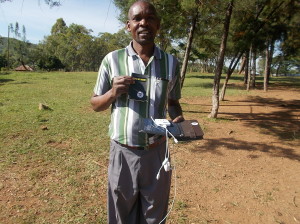This week one of the schools reported they’d been unable to buy books using their Kindle. I checked the account and even configured a spare Kindle to use the same account to see what was the problem. Here’s what I discovered
Their current balance was
Available Gift Certificate Balance: £6.84
I managed to buy a book using the Kindle for about £1 which I then returned immediately using the ‘bought by mistake’ link. So, all appeared to be in order. I didn’t see the error message.
However I decided to try again when the school sent me a screenshot with the warning message that said: “You do not have a valid default credit card specified for your Amazon.co.uk user account. You can set up your default credit card now or you can visit Amazon.co.uk and click on ‘Manage Your Kindle’ from ‘Your Account’ page. Please note that subscriptions and pre-orders cannot be purchased using gift cards. Would you like to set up your credit card now?”
This time I got the same error message when I tried to buy a book for £3.99 – less than the balance that I’d checked that morning. Now I had something to work with…
I then logged into the web site from my computer, to check that the account had been configured correctly. (See http://kusaidiamwalimu.org/kindles-accounts-need-device-country-and-delivery-address-specifying/ for details.) After some investigation I discovered the school had managed to buy another book during the day for £6.42 which left a balance of £0.42 on the account, insufficient to pay for another book of £3.99
On the Amazon web site, when I try to buy a book that exceeds the remaining balance there’s a very clear explanation (see below), including a calculation of the shortfall; however the Kindle doesn’t communicate the cause clearly, at all. Instead the error message is misleading.
Thanks to Amazon for a useful lesson learned about the value of clear error messages, and the confusion inaccurate messages cause.
PS: Sorry for the poor formatting where the HTML of the following message overlays part of this web page.
You have an insufficient gift card balance to proceed with the transaction. Please select your method of payment.
|
|